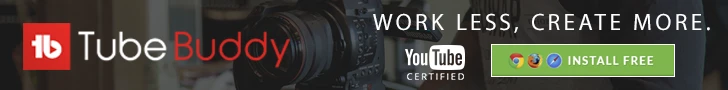Overview of TubeBuddy Pricing
TubeBuddy, a popular tool designed to help YouTube creators optimize and manage their channels more effectively, offers a variety of pricing plans to cater to different needs and budgets.
Understanding TubeBuddy pricing is essential for creators looking to maximize their YouTube strategy while keeping costs in check.
TubeBuddy provides several subscription tiers, each offering a range of features designed to assist with video optimization, channel management, and audience growth.
The pricing structure is designed to be flexible, allowing users to select a plan that best fits their channel’s size and their content creation goals.
Table of Contents
Free Version
TubeBuddy offers a Free version which includes basic tools and functionalities. This plan is ideal for new YouTubers or those who wish to try out TubeBuddy’s features before committing to a paid subscription.
The Free plan includes access to keyword research tools, tag suggestions, and basic analytics, which can help creators start optimizing their videos and understanding their audience.
Pro Plan
The Pro Plan is TubeBuddy’s entry-level paid subscription. It is designed for growing channels looking for an edge in video optimization and channel management.
This plan includes everything in the Free version, plus advanced keyword tools, thumbnail generation, and more detailed analytics.
The Pro Plan is suitable for creators who are serious about growing their channel and are looking for more in-depth tools to assist them.
Star Plan
The Star Plan takes TubeBuddy features to the next level, offering more advanced tools for channel optimization and management.
It includes all the features of the Pro Plan, plus bulk processing tools, advanced scheduling options, and more comprehensive video SEO features.
This plan is geared towards established YouTubers who need more powerful tools to manage and grow their channels.
Legend Plan
The Legend Plan is the most comprehensive TubeBuddy subscription, offering all the features available in TubeBuddy. This includes advanced competitive analysis tools, A/B testing capabilities, and access to retargeting and promotion tools. The Legend Plan is designed for YouTube professionals and businesses that want to leverage the full power of TubeBuddy for their channel’s growth and monetization.
Custom Plans and Discounts
TubeBuddy also offers custom pricing for larger channels and networks, as well as discounts for annual subscriptions, nonprofit organizations, and members of specific communities, such as education or military.
Free vs Paid Plans: What You Need to Know
When delving into TubeBuddy pricing, it’s important to understand the distinctions between the Free and Paid plans to choose the best option for your YouTube channel.
Each plan offers different features and benefits tailored to various stages of channel growth and content creation needs.
Detailed Breakdown of TubeBuddy’s Pricing Tiers
Free Plan
The TubeBuddy Free Plan is an excellent starting point for new YouTubers and those still exploring the platform’s capabilities. Here’s what you need to know:
- Access to Basic Tools: The Free plan includes fundamental tools such as keyword research, tag suggestions, and basic analytics, which can help you start optimizing your videos for better visibility.
- Limited Functionality: While helpful, the Free version has limitations in terms of the number and depth of features available. It’s designed to give you a taste of what TubeBuddy can offer.
- Upgrade Path: As your channel grows, you may find that the Free plan no longer meets your needs. Upgrading to a Paid plan can unlock more advanced features and tools.
Pro Plan
- Price: The Pro Plan starts at a monthly fee that varies depending on your channel size.
- Who It’s For: Ideal for channels that are beyond the initial growth phase and need more advanced tools for optimization.
- Features: Includes everything in the Free plan, plus more detailed analytics, thumbnail creator, and health report, among others.
Star Plan
- Price: This mid-tier plan comes at a higher monthly cost, reflecting its broader range of features.
- Who It’s For: Best suited for more established channels looking for comprehensive management and optimization tools.
- Features: Offers all Pro features plus bulk processing capabilities, advanced scheduling, and access to additional SEO tools.
Legend Plan
- Price: The Legend Plan is the most expensive, targeting professional YouTubers and businesses.
- Who It’s For: Designed for channels seeking the ultimate set of tools for optimization, competition analysis, and A/B testing.
- Features: Includes all features of the lower tiers, plus exclusive tools like video A/B testing, retention analyzer, and competitor scorecard.

Comparing TubeBuddy with Competitors
When evaluating TubeBuddy pricing, it’s crucial to consider how it stacks up against its competitors in the YouTube optimization and management space.
This comparison will help you understand the value TubeBuddy offers relative to other tools available in the market.

TubeBuddy vs VidIQ
VidIQ is another popular YouTube tool that offers features similar to TubeBuddy, such as keyword research, analytics, and video optimization suggestions:
- Pricing Structure: VidIQ also provides a range of plans, from a basic free version to more advanced paid options. While their pricing is competitive, TubeBuddy often stands out for its more affordable Pro Plan and its comprehensive features at lower tiers.
- Feature Comparison: Both platforms offer similar basic functionalities, but TubeBuddy’s higher-tier plans tend to include unique features such as A/B testing and advanced segmentation which may not be available with VidIQ.
- User Experience: TubeBuddy and VidIQ differ slightly in user interface and ease of use. Your preference might depend on which dashboard layout and toolset are more intuitive for your workflow.
TubeBuddy vs Social Blade
Social Blade is more of an analytics-focused platform offering insights into channel performance:
- Pricing and Features: While Social Blade provides valuable data, it doesn’t offer the same range of YouTube management and optimization tools as TubeBuddy. Social Blade’s pricing is primarily for advanced analytics, making TubeBuddy a more comprehensive solution for active channel growth.
- Audience Targeting: TubeBuddy’s detailed analytics and optimization tools are designed to improve audience engagement and video performance directly, an area where Social Blade is less hands-on.
TubeBuddy vs Keyword Tool
Keyword Tool is specialized in keyword research for YouTube, offering in-depth insights but lacking other channel management features:
- Comprehensive Solutions: While Keyword Tool excels in keyword discovery and suggestions, TubeBuddy provides a broader range of features beyond just keywords, including end screen templates, thumbnail generation, and more.
- Pricing Value: If keyword research is your primary focus, Keyword Tool is a strong contender. However, TubeBuddy might present better value with its integrated suite of tools beyond just keyword optimization.
Evaluating TubeBuddy Pricing and Features
When comparing TubeBuddy with its competitors:
- Consider the overall value: Assess whether TubeBuddy’s pricing aligns with the range and depth of features it provides.
- Evaluate your needs: Determine which platform offers the tools and functionalities most important for your channel’s growth.
- Look for scalability: Ensure that the tool you choose can grow with your channel, offering more advanced features as your needs evolve.
Additional Costs: Add-ons and Extras
Understanding the full scope of TubeBuddy pricing involves not just looking at the base subscription costs but also considering any additional expenses that might come with add-ons and extras.
These additional features can enhance your YouTube management experience but may increase your overall investment.

TubeBuddy’s Add-on Features
TubeBuddy offers several add-on features that are not included in the standard subscription plans:
- Videolytics: An advanced analytics tool that provides deeper insights into your video performance and audience behavior. While basic analytics are included in all plans, Videolytics offers more detailed data that can be crucial for optimizing your content strategy.
- Social Monitor: Tracks where your videos are being shared across social media platforms, giving you a better understanding of your video’s reach beyond YouTube. This can help in assessing the impact of your social media promotions.
- Competitor Scorecard: Allows you to directly compare your channel’s performance with that of your competitors. This is an invaluable tool for competitive analysis but may come with additional costs depending on your TubeBuddy plan.
Understanding Additional Costs
When considering TubeBuddy pricing, it’s essential to factor in these potential additional costs:
- Pricing for Add-ons: Each add-on feature is priced separately, and the costs can vary based on the complexity and data offered. Review the pricing details for each add-on to understand how it fits into your budget.
- Bundling Options: TubeBuddy may offer bundles or package deals that include several add-ons at a discounted rate. Check if there are any bundle offers that can save you money while providing the extra features you need.
- Trial Periods: Some add-ons may come with a free trial period. Utilize these trials to determine the value of the add-on for your YouTube strategy before committing to the additional expense.
Evaluating the Value of Add-ons
When assessing the full scope of TubeBuddy pricing, including add-ons and extras:
- Prioritize Your Needs: Determine which add-ons are essential for your channel’s growth and which ones you can do without. Not every feature will be relevant to your strategy, so focus on those that offer the most value.
- Cost vs. Benefit Analysis: Assess the potential return on investment for each add-on. If an extra feature significantly improves your content strategy or saves you time, it might be worth the additional cost.
- Review Regularly: Your needs may change as your channel grows, so regularly review whether the add-ons you’re paying for are still contributing to your success.
Discounts and How to Get Them
Annual Subscription Discount
One of the most straightforward ways to save on TubeBuddy pricing is by opting for an annual subscription instead of monthly billing.
TubeBuddy typically offers a significant discount for users who commit to a year-long subscription, which can result in substantial savings over time.

Partner and Affiliate Discounts
TubeBuddy partners with various content creators, businesses, and educational institutions to offer exclusive discounts.
Check if any of your affiliations or favorite content creators have a partnership with TubeBuddy, as they may provide special discount codes or links.
Non-Profit and Educational Discounts
TubeBuddy supports non-profit organizations and educational institutions by offering special pricing.
If you represent a non-profit or are using TubeBuddy for educational purposes, reach out to TubeBuddy’s support team to inquire about available discounts.
Volume Licensing
If you manage multiple YouTube channels, consider TubeBuddy’s volume licensing options.
They offer reduced pricing for purchasing multiple licenses, which can be a cost-effective solution for agencies, businesses, or individuals with several channels.
Promotional Events and Special Offers
TubeBuddy occasionally runs promotional events or special offers, especially during holidays or significant events in the content creation calendar.
Keep an eye on TubeBuddy’s website, social media channels, and newsletters for announcements regarding temporary price reductions or special deals for TubeBuddy pricing.
Referral Program
TubeBuddy offers a referral program that can result in savings for both you and the friends or colleagues you refer.
By sharing your unique referral link, new users can receive a discount on their subscription, and you can earn credits towards your own account.
Utilizing Free Tools and Resources
While not a direct discount on pricing, making the most of TubeBuddy’s free tools and resources can enhance the value of your subscription.
Even if you’re on a lower-tier plan, utilizing all available features to their fullest can significantly impact your channel’s growth and monetization, offsetting the cost of the tool.
Value for Money: Is TubeBuddy Worth the Price?
When evaluating TubeBuddy pricing, a crucial question for many YouTube creators is whether the tool offers good value for money.
This assessment involves looking beyond the price tag and considering the return on investment that TubeBuddy pricing can provide for your YouTube channel.
Features and Functionality
TubeBuddy is equipped with a wide range of features designed to streamline channel management, optimize video performance, and increase viewer engagement.
From keyword research and SEO optimization to thumbnail generation and A/B testing, TubeBuddy offers tools that cover virtually every aspect of YouTube channel management.
When considering TubeBuddy pricing, weigh these features against your channel’s specific needs and growth goals.
Time Savings and Efficiency
One of the significant advantages of using TubeBuddy is the time it saves. Manual tasks such as keyword research, tag updates, and performance tracking can be time-consuming.
By automating these processes, TubeBuddy allows creators to focus more on content creation and less on channel management. The time saved is a crucial factor in assessing the value for money, especially for creators juggling YouTube with other commitments.
Channel Growth and Monetization
TubeBuddy’s tools are designed to assist with channel growth and audience engagement, which can lead to increased monetization opportunities. Features like video SEO, competitor analysis, and engagement analytics can help improve your video rankings and attract more viewers and subscribers.
When evaluating TubeBuddy pricing, consider the potential for increased ad revenue, sponsorships, and sales that the tool could facilitate through enhanced channel performance.
Support and Resources
TubeBuddy provides extensive support and resources, including tutorials, forums, and direct customer service, which can be invaluable for both new and experienced creators.
This support can help you maximize the use of TubeBuddy’s features and navigate any challenges you encounter. The availability of quality support contributes to the overall value of the subscription.
Comparative Analysis
When assessing the value for money of TubeBuddy pricing, it’s helpful to compare it with the costs and benefits of alternative tools or manual management.
Consider what it would take—in terms of time, effort, and resources—to achieve similar results without TubeBuddy. This comparison can highlight the relative value that TubeBuddy provides.
FAQs About TubeBuddy Pricing
1. What is the cost of TubeBuddy?
TubeBuddy offers various pricing tiers starting from a Free version for basic functionality. The paid plans include the Pro, Star, and Legend tiers, with prices increasing based on the range of features offered.
The Pro Plan typically starts at a monthly fee, with the Star and Legend Plans priced higher to reflect their additional advanced features.
2. Does TubeBuddy offer any free trials for its paid plans?
Yes, TubeBuddy occasionally offers free trials for its paid plans, allowing users to test the advanced features before committing to a subscription.
Keep an eye on TubeBuddy’s website or sign up for their newsletter to stay informed about trial opportunities.
3. Can I upgrade or downgrade my TubeBuddy plan?
Yes, you can upgrade or downgrade your TubeBuddy plan at any time.
If you find that you need more features or fewer than your current plan offers, you can adjust your subscription accordingly directly within your TubeBuddy account settings.
4. Are there any discounts available for TubeBuddy?
TubeBuddy provides various discounts, including reduced rates for annual subscriptions, discounts for nonprofit organizations, and occasional promotional discounts.
Additionally, TubeBuddy may offer special pricing for new users or through affiliate links.
5. Is TubeBuddy pricing the same for all types of YouTube channels?
TubeBuddy pricing is generally consistent across different types of channels, but the platform does offer discounted rates for nonprofit organizations and educational channels.
Additionally, the pricing can vary based on the size of your channel, particularly for the Pro Plan, which is tiered based on subscriber count.
6. What happens if I exceed the subscriber limit for my current TubeBuddy plan?
If your channel grows beyond the subscriber limit for your current plan, TubeBuddy may prompt you to upgrade to a higher tier to continue accessing the tool’s full range of features.
However, your service will not be immediately interrupted, and you will be given time to make the necessary adjustments to your subscription.
7. Does TubeBuddy offer refunds if I decide to cancel my subscription?
TubeBuddy’s refund policy may vary based on the terms of your subscription. Typically, refunds are considered on a case-by-case basis.
It is recommended to review TubeBuddy’s refund policy or contact their customer support for specific inquiries regarding refunds.
Conclusion: Making the Most of Your TubeBuddy Investment
Understanding TubeBuddy pricing and selecting the right plan for your needs is just the first step in leveraging this powerful tool to enhance your YouTube channel’s performance.
To truly make the most of your TubeBuddy investment, it’s crucial to utilize the tool’s features effectively and align them with your content strategy and growth goals.
Maximize TubeBuddy’s Features
Explore all the features available within your chosen TubeBuddy plan.
From keyword research and SEO optimization to thumbnail generation and competitor analysis, each function is designed to help improve your channel’s visibility and engagement.
Take the time to learn how these tools work and apply them systematically to your videos.
Stay Informed and Updated
TubeBuddy constantly updates its platform with new features and improvements. Stay informed about these updates by following TubeBuddy on social media, subscribing to their newsletter, and participating in community forums.
This will help you take advantage of the latest tools and functionalities that can enhance your channel’s performance.
Utilize TubeBuddy’s Educational Resources
TubeBuddy offers a range of tutorials, webinars, and guides that provide valuable insights into YouTube optimization and best practices.
Utilize these resources to deepen your understanding of YouTube SEO, content strategy, and audience engagement.
The more knowledgeable you are, the better you can utilize TubeBuddy to its full potential.
Monitor Your Progress
Regularly review your YouTube analytics and TubeBuddy reports to monitor the progress and impact of your optimization efforts.
Analyze what’s working and identify areas for improvement. By tracking your performance, you can make data-driven decisions that contribute to your channel’s growth.
Engage with the TubeBuddy Community
Join the TubeBuddy community to connect with other content creators, share experiences, and learn from each other.
Engaging with the community can provide new insights, tips, and strategies that you can apply to your own channel.
Evaluate Your Subscription
As your channel grows, your needs may change. Regularly evaluate whether your current TubeBuddy plan still aligns with your channel’s requirements.
Consider upgrading for more advanced features or downgrading if you find you’re not utilizing all the tools available in your current tier.
Final Thoughts on TubeBuddy Pricing
Ultimately, the value you get from your TubeBuddy subscription depends on how well you utilize its features and integrate them into your YouTube strategy.
TubeBuddy pricing offers options for creators at different levels, but the real benefit comes from applying the tool’s capabilities to optimize your content, engage your audience, and grow your channel.
By making informed decisions based on your channel’s needs and leveraging TubeBuddy’s comprehensive suite of tools, you can turn your investment into measurable results and a more successful YouTube presence.